Net shared twain scanner in OS X Yosemite with sane
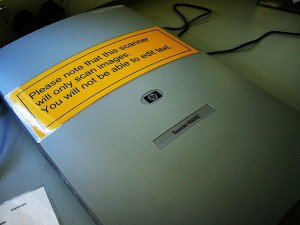
Photo by @sarchi at flickr
I want to share with you a small recipe I did to setup my scanner ... Ok, it´s a multifunction printer but we are talking now about the scanner part ;), from my router to my laptop (nowadays with Yosemite).
The router is running Tomato Firmware and has support for Optware, so I managed to install there the saned daemon (launched via xinetd) and share the scanner in my home network. The MFP is connected via USB to this router.
For the client part (OS X Yosemite) I used brew.
The installation is easy as pie:
brew install sane-backends
Then modify the client configuration file (usually at /usr/local/etc/sane.d/net.conf) to include the scanner IP:
(gerardo@gma)-(jobs:0)-(~/Development/Manning/src)
(! 498)-(18:14:36)-()-> cat /usr/local/etc/sane.d/net.conf
# This is the net backend config file.
## net backend options
# Timeout for the initial connection to saned. This will prevent the backend
# from blocking for several minutes trying to connect to an unresponsive
# saned host (network outage, host down, ...). Value in seconds.
# connect_timeout = 60
## saned hosts
# Each line names a host to attach to.
# If you list "localhost" then your backends can be accessed either
# directly or through the net backend. Going through the net backend
# may be necessary to access devices that need special privileges.
# localhost
172.19.24.1
Tada!! I like Libreoffice as my GUI client for sane ...
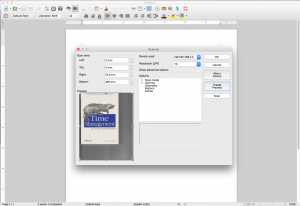
I use the option "Scan > Select Source".
Send me any comment with your thoughts.
Gerardo.